App, Reading, Smartphone, Technology
6 Great Smartphone Apps For Readers
6 Great Smartphone Apps For Readers
More and more of us have come to rely on smartphones for many daily functions. For avid readers who are also smartphone users, there are a variety of apps to combine your interests and take reading on the go.
1. Pocket
The Pocket app is kind of like Pinterest for readers. Easily and visually organize books, documents, web content and more to view later. This sophisticated bookmarker tool makes saying “I’ll read it later” a reality! You can also share your lists with friends and see what other people have pocketed for later. Access the app from your smartphone, laptop, desktop, or other internet device whenever you’re ready to revisit your reading list.
Price of app: Free download, In-app purchases
2. Wattpad
Wattpad is an app which quickly connects aspiring and published writers to a reading audience. Using this app you’ll have the opportunity to read and review short stories, essays, poems, and novellas.
One of the most interesting features is that writers can share their works even before they’re finished. Read as each chapter is revealed. This feature makes reading almost like following a sit-com, though more brain intensive to be sure.
Price of app: Free download, In-app purchases
3. Magnifying Glass + Flashlight
The Magnifying Glass + Flashlight app is great for using your smartphone to assist in reading a physical book or document. Need to read the fine print? Forgot your glasses? Pull out your smartphone and open this app to immediately magnifying small text.
Amplify the effect with the bonus flashlight so your phone doesn’t create a shadow over the text. Find out more about the magnifier app>>
Price of app: Free
4. Goodreads
I’ve written about Goodreads before in my post on “How to Find New Novels.” The Goodreads app allows you to find new books directly from your smartphone. Compare reviews from others and explore titles in the genres you most enjoy.
One unique benefit of the Goodreads app which separates it from the Goodreads website is the barcode scanner. While out and about at a bookstore, festival, or friend’s library shelves you can use the barcode scanner to quickly add the title to your Goodreads reading list. This will help you recall the title later without having to ask for a pen and paper!
Price of app: Free
5. Audible
This app is great for those who prefer or need an audio book. Audible has recorded many readings of popular modern and classic titles, some read by celebrities of varying fame. Sometimes hearing, rather than reading, a book is a useful way to digest the same material differently. There have been at least a few times when my eyes overlooked something that my hears heard better!
If you have a compatible Kindle device, you can also switch between reading and listening at any time using Whispersync for Voice.
Price of app: Free download, Subscription service to purchase books
6. Evernote
Evernote is not a reading app, per say, but can be a useful tool for many readers. Evernote is a typing program. This app makes it easy to jot down ideas or questions about the book as you go along. If you want to share your ideas with others — classmates, friends, professors, etc. — there is a discussion board within the app for that too!
Price of app: Free
Benefits of Smartphone Reading Apps
There are several benefits to installing these reading-related apps to your smartphone. First, your smartphone weighs a lot less than carrying around even one book. Travel with a wide variety of reading materials in just one device. Plus, you can easily switch between a book, a magazine, or a work document! Additionally, the Audible and Magnifying Glass apps can assist with reading traditional materials.
Have you found some great smartphone apps to improve your reading enjoyment? Share in the comments and be sure to check out my website, www.leifericksonwriting.com to enjoy my latest books on your smartphone!




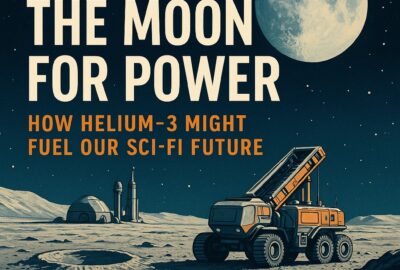

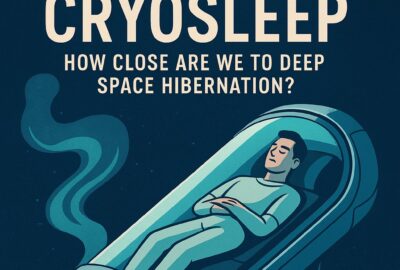





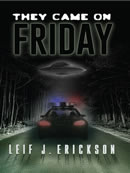
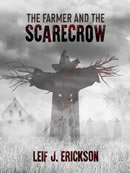
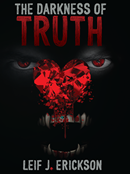
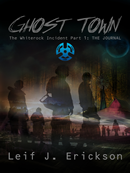
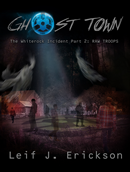


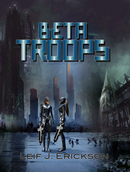

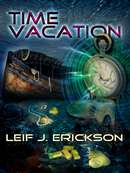
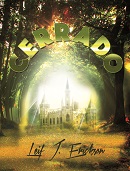




Leave a reply
You must be logged in to post a comment.